🎯 Target: create plain dump of PostgreSQL Database and move it to another server
🛠️ Tools and prerequisites: PostgreSQL DB and pgAdmin 4
Step 1 - Create DB backup
- In pgAdmin 4 LMB click on the needed DB name and choose
Backup...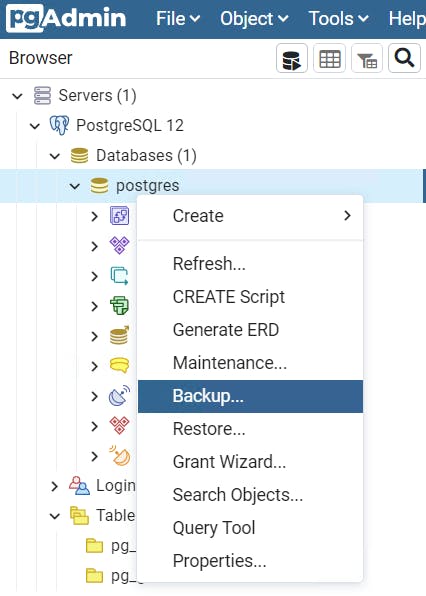
2.Choose path and provide backup-file name
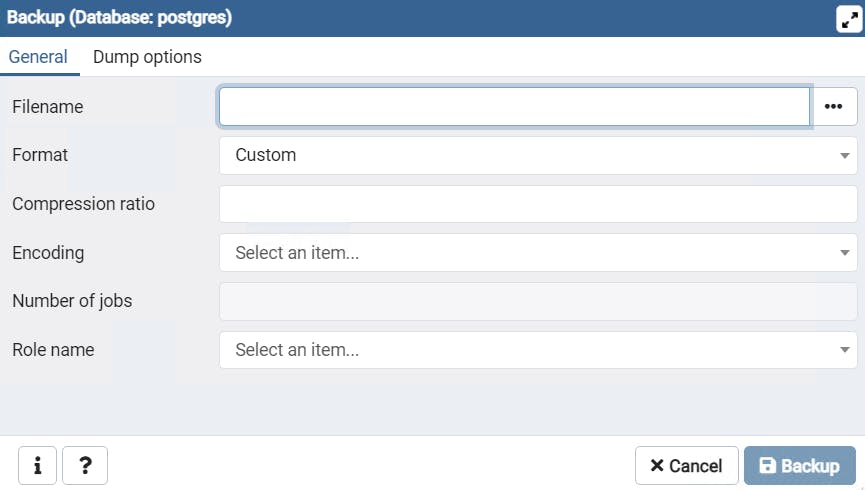
3.Click Backupbutton and process will start
Step 2 - Restore DB on the other server
1.Move backup-file name to the other server
- In pgAdmin 4 LMB click on the
Databases -> Create -> Database...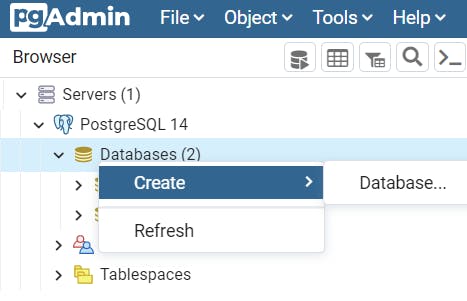
3.Give a name to the DB and press Save
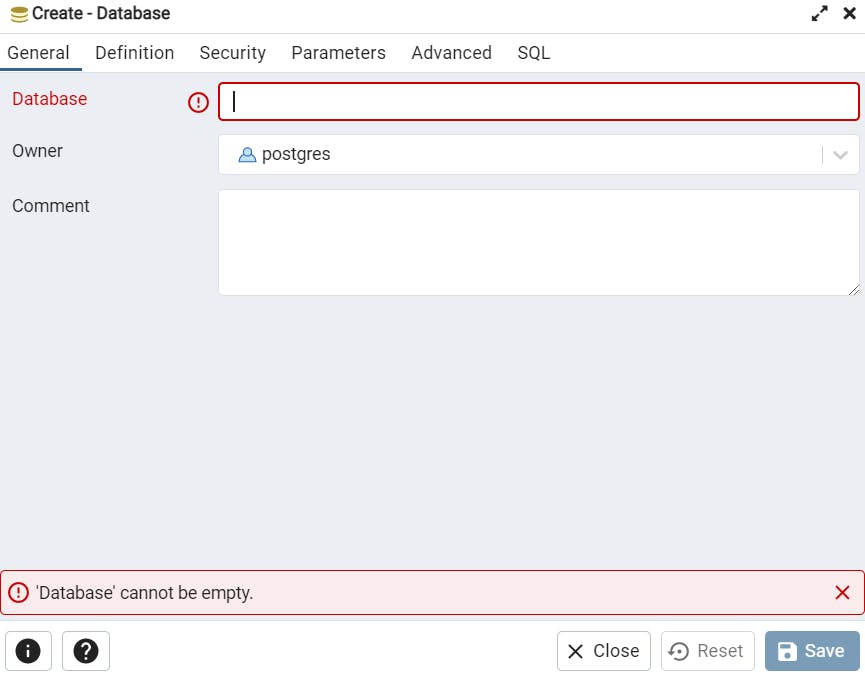
4.LMB click on the name of a new DB, choose Restoreand then find backup-file name
❗ NB: you can drop the second Schema which were created automatically while DB was created
Useful resources which I was using making this article:
youtube.com - PostgreSQL backup and restore a database with pgAdmin 4 by Martin Richter
